I don’t have the time I used to (like back in university days) to work hard to find great music. Thankfully, my friends at 3hive do the hard part. To make life even easier, I surf to 3hive using Firefox (get it here) and use an Add-on/Extension for Firefox called Page Playlist (get it here) that looks at any page you are on and if it has mp3s or links to mp3s, it will stream them in a handy Flash-based overlay.
Once you’ve installed Page Playlist, relaunched Firefox and activated Page Playlist (click on the icon for Page Playlist and then click the “Enable” button), your Add-ons window should have a few items in it but will look something like this:
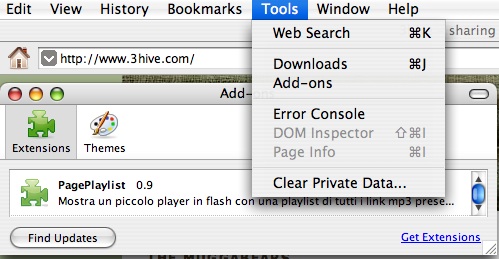
(I’m showing the “Tools” menu in its drop down state because that’s where you go in Firefox and click on the menu item “Add-ons” to get the window).
Right. Now go to 3hive.com and you should notice a little musical note in a gray box in the upper left of your screen:

Double-click the note to expand the player:
![]()
Give the player a second to look at the page and build a list of songs/titles on the page. It shouldn’t take too long. Then single-click on the “<" in the player. You should get a list of all the mp3s on the page and you can start to listen:
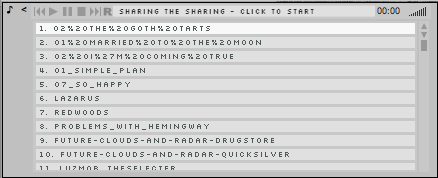
I love the lightweight nature of Page Playlist and I can quickly preview songs to determine which ones I want to download. Makes browsing 3hive a whole lot more fun and I can stream any page on the site.
