The Mac desktop version of the recently shipped Photos app isn’t bad. It’s not Aperture, but it’s definitely an improvement over iPhoto in terms of speed. Where it really wins is when I shoot something on my iPhone and do some edits on my phone, those edits get copied to iCloud. So when I open Photos on my MacBook Pro, I can see the edits on a larger screen and fix anything that I didn’t see on my phone. Or I can just nuke all the changes and start over. The editing tools in Photos aren’t super pro, but they aren’t like the old iPhoto tools. You have to activate them in the edit window by clicking “Adjust” and when the panel slides out, click “Add” and check all the options.
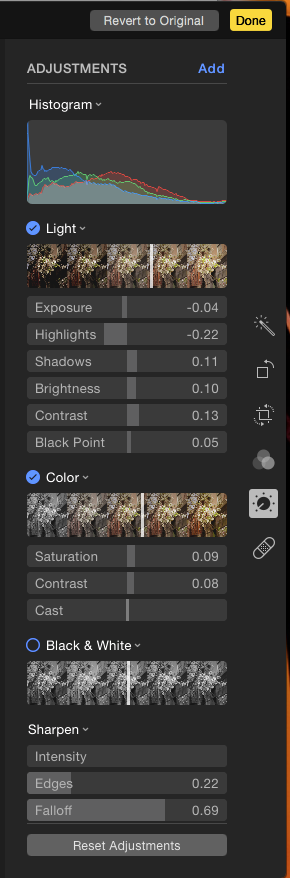
Pretty good set of tools. There are more if you scroll down in the Adjustments panel. It’s very responsive. Editing a 20 megapixel JPG is quick. Non-desctructively editing a 20 megapixel JPG? Extra awesome.
It’s not all full of love up in Photos. Some apps seem to have a hard time attaching files (WordPress iOS app) claiming that the image is in my Photostream and I should save the image to my “Camera Roll” which doesn’t exist in iOS 8.3. You cannot use plugins like Color Efex Pro or Analog Efex Pro, and that sucks. However, you can display the original in Finder and then make a copy of it, move it to somewhere sane and open that file up in a standalone editor. If you choose, you can re-add your edits to Photos.
Finally, I have not been bitten using iCloud for my mobile photos. Yet.
Also: Spring in Brooklyn for real!




