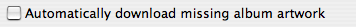If you are having slow response from iTunes when doing things like maximizing, minimizing, changing views and clicking playback controls, go to your preferences under the “General” tab and de-select “Automatically download missing album artwork”. It should look like this (on a Mac):
![]()
Makes a huge difference in how the interface responds to clicks. I upgraded to 7.0.1 and I was still having major slowness from the simplest tasks. I found this solution in the Apple discussion boards, mentioned offhandedly and obtusely but my acute powers of deduction and logic allowed me to try the de-selecting trick. I kind of like iTunes again.
In other news, a friend of mine on a PC is having songs disappear from his hard drive. I want to help him out, but haven’t the foggiest where to start (besides scouring the discussion boards). Any suggestions or help will be appreciated.
UPDATE 2:50 PM: This only worked for a bit. Back to crappy GUI speeds. iTunes 7 is a POS. I scanned the boards and discovered a bug that I’m afflicted with. If you click something and wait, iTunes will take 2-3 seconds to respond. If you click and then move your mouse, it’s instantaneous. C R A Z Y.