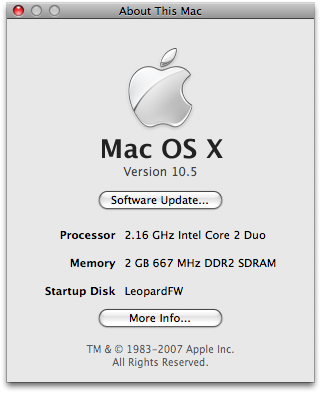 A super nice and awesome friend hooked me up with a FireWire 400 drive loaded up with a copy of Apple’s new operating system, 10.5, codenamed “Leopard”. It goes on sale tonight and I’ve been wondering how long I can hold out until I upgrade.
A super nice and awesome friend hooked me up with a FireWire 400 drive loaded up with a copy of Apple’s new operating system, 10.5, codenamed “Leopard”. It goes on sale tonight and I’ve been wondering how long I can hold out until I upgrade.
There are countless reviews across the web1, so I thought I’d focus on a couple of features and issues that maybe won’t be deeply reviewed by the heavyweights who are on deadline and trying to be first out of the gate (or who already have).
Please Please Me
The biggest change that I’ve wanted for years in the Mac operating system is for Apple to fix the Finder, the Mac’s default file browser. I’m a big fan of Path Finder, a replacement browser for the Finder and use Path Finder on my main machine. Leopard includes a retouched Finder, adding some nice network features, a new sidebar and a great way to view files ripped from iTunes that doctors like to call “Cover Flow”.
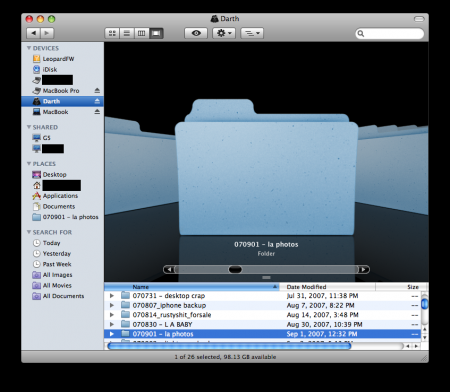
(click image to view a larger version)
As a photographer, I’ve got hunreds of folders containing thousands of images. Finding those images quickly is a pain using the Finder, iPhoto, Adobe Bridge or Adobe Lightroom. The addition of Cover Flow means I can very very quickly scroll through my image folders. In theory. In real life, on my 2.1 GHz Core 2 Duo powered MacBook Pro with 2 gigabytes of RAM it takes awhile for all those images to render. Bear in mind, the files I’m looking at are 12 megapixel RAW files, so that’s a lot of image to render. While I had to wait a moment or two for the images to cache, once the machine caught up, I could scroll through nearly 400 images speedy enough to impress Heather. Enough for her to ask me to install 10.5 on her machine? No. Fast enough to start me thinking about it on my machine? Yes. Even over a wifi/wireless connection, Cover Flow works pretty well. I’m very impressed. I can’t help but wonder if a Mac Pro tower wouldn’t render these faster. Or if a Mac Pro tower wouldn’t solve the homeless problem.
Clean Up
It appears that there are a lot of nice new touches all over the system. I love that brushed metal is gone. The windows look nice. Other reviewers have dinged apple for a transparent top menu, but I don’t agree. It’s fine. I like the contrast that the new gray title bars bring. The preferences I use the most have been revamped (Sharing, Network) to include stuff like WINS support directly in the Network pane. Granted, that support is hidden behind an “Advanced…” button and a sheet with fields for workgroup and WINS server names. Nice for Macs in a Windows-centric network. Sharing has been beefed considerably to include some nice touches like a file sharing screen that can be user-centric (kind of like on Macs before OS X) and allows for user-made groups and permissions that are user-centric. Very nice. Networking in general seems to have been sped up dramatically. Browsing network drives is a pleasure in 10.5 compared to previous Mac OS X versions. Weird: no new system sounds for alerts or beeps. Also, no microwave popcorn support.
The new Safari is leaps and bounds better. For non-10.5 adopters, you can still get the Safari 3 beta, but that may change after 10.5 goes on sale. It’s really nice and fast. Really really fast. For bloggers, the text-entry fields are resizable on-the-fly so you can make your entry fields as large or small as you want. Very nice for those long epics. In Leopard, it looks better as well sans metallic look.
Does the Adobe Creative Suite 3 load?
Trying to run Photoshop off of a non-boot drive yielded:
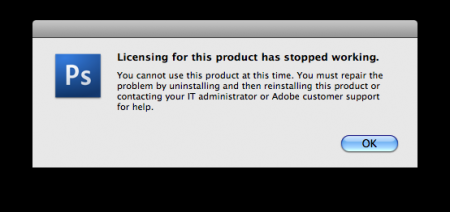
(click image to see a larger version)
Anybody done an install of Leopard on their boot drive with Adobe CS3 and gotten apps et al to work?? This is probably the only deal-breaker for me. I’ll likely upgrade immediately unless I have to wait for an update from either Apple or Adobe to make CS3 work.
I used the new Spaces feature to segrate Mail and Safari away from other tasks. Spaces is a virtual desktop app where you can create several different desktops and assign applications to appear in a certain space. Really nice for focusing on a task. Like writing an overly long post about first impressions of a new operating system. The dock appears in all the spaces and when you click an app that is in another space, the desktop zooms around to the app window you clicked. Kind of cool and a subtle way of letting you know where in the spaces setup an app is in relation to where you are. Some geeks might call this eye-candy or overkill. I call it awesome.
Mail looks ok. Based on other reviews, it’s reportedly faster. The built-in RSS reader doesn’t appear to be able to import any feeds other than those bookmarked in Safari. Also doesn’t appear to support feed-autodiscovery. I’m not that into the idea of sending styled email, so I didn’t play with that feature. I also didn’t play with about 200 of the other new features Apple is touting.
One final thing I did try was screen sharing in the new iChat with another, off-site Leopard user. See results below:
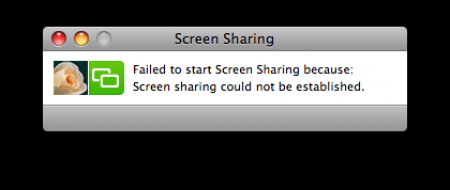
Haven’t Tried:
Time Machine, the new auto-backup feature in 10.5. I use a different backup app called SuperDuper! and I’ll likely wait to hear about other experiences with Time Machine before I jump in and give it a go.
Boot Camp, the app that lets you run Windows XP and Vista on your Mac at native speed. I’m a Parallels user, but want to check out VMWare’s Fusion as well. I use Parallels to browser test and won’t likely use Boot Camp at all. I’ll be watching to see if Parallels works in Leopard right now or needs an update.
This update looks really good for Apple and Mac users in general. I got burned pretty bad when I worked my day job and decided to install 10.4 on my main machine. It took a day and a half before I was live again and that didn’t sit well with the coworkers waiting on projects from me. I’m going to hold out for a bit and read about other experiences before I install Leopard. But I’m so tempted. 10.4 just feels sluggish compared to 10.5.
1Other Reviews:
USA Today, Gizmodo live blog of Leopard and Macworld
