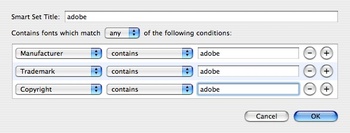One of the best ways to keep fonts organized is by foundry. So all your Adobe, Emigre and House Industries fonts are grouped together. More adventuresome is grouping them by other designations. Dingbats, serifs, scripts and Pi/Symbols. In most font management apps, one would have to do this by hand. Every time you change jobs or get a new machine means a day or three organizing fonts.
Linotype’s FontExplorer X does this for you in about .3 seconds with its Smart Set feature.
You click the New Smart set menu item from the gear widget dropdown menu:
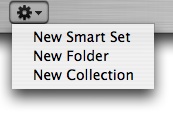
In the shade that slides down, filter by Copyright, Trademark and Manufacturer. This works great for foundries like T-26 and indie shops as well as the big guns like FontFont and Adobe:
This works so well, I’ve got a ton of smart sets that enable me to find what I need in a fraction of the time it takes with other font managers. Font management the way it should be.